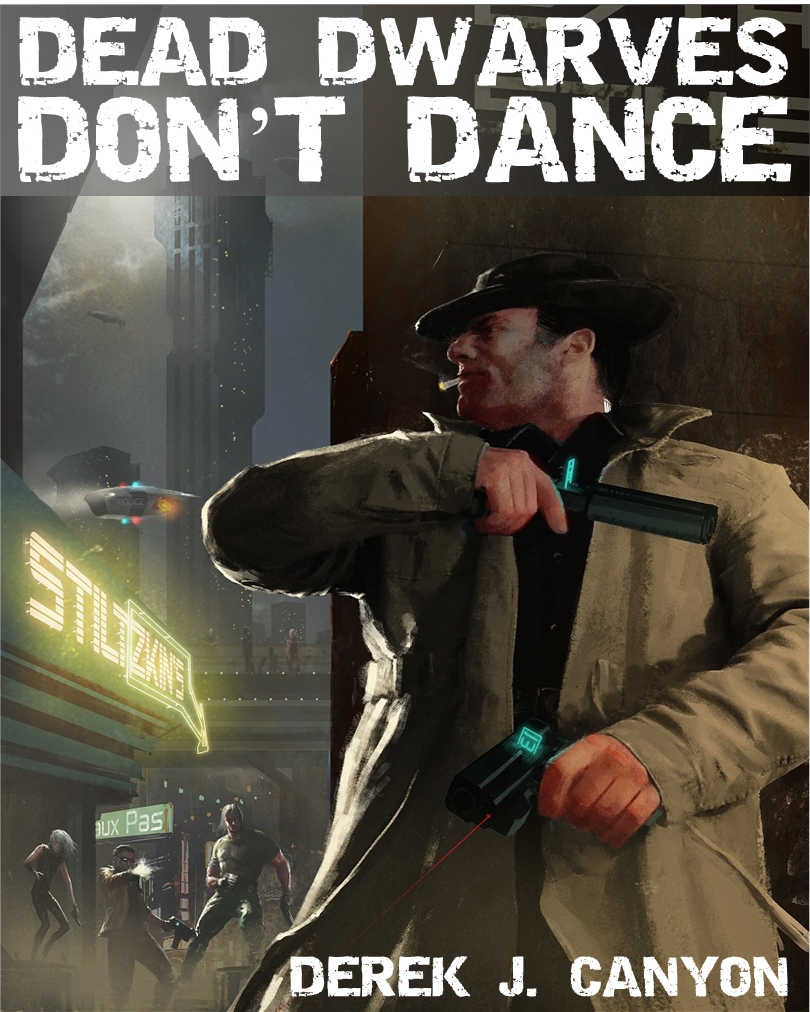I’m advertising on Bing, Google, and Project Wonderful. Project Wonderful is by far giving me the best impressions, clicks, and cost-per-click so far.
I am not, however, selling enough books to pay for the advertising yet. I spent $205.34 on advertising, but only earned royalties of $135.27. Hopefully, that’ll switch to a profit someday.
I am not experienced in online advertising, so I’m probably not optimizing my search or image ads as much as I could. However, here are my numbers and evaluations of the 3 ad efforts I’ve made.
Google Adwords
It took Google 3 weeks to approve my 13 image ads. That’s way too long! I contacted support and they basically said “you’ll just have to wait.”
The cost-per-click for my Google image ads is between $0.38-0.49. This is too high since I only make $2 per book sold. A click only means someone went to the Amazon purchase page for Dead Dwarves Don’t Dance. It doesn’t mean that they actually bought the book. The cost-per-click for Google search ads is also too high. It ranges from $0.09 to $0.86.
I have suspended my Google advertising because it is too expensive per click.
Bing adCenter
Bing has better cost-per-click numbers than Google, but it’s still a lot compared to Project Wonderful. Therefore, I suspended my Bing advertising.
Project Wonderful
PW gives me the best impressions, clicks, clickthrough rate, and cost-per-click. However, it takes a lot of effort to stay on top of all the bids and make sure that expensive sites are winnowed from my campaign.
Also, the average clickthrough rate and cost-per-click don’t tell the whole story. My CTR ranged from .01% to .48% and cost-per-click ranged from $0.03 to $0.78. By monitoring my ads closely, I can advertise on websites where my clickthrough rate and cost-per-click are very good.
Project Wonderful has excellent customer support. I found a bug and PW customer support responded to my email in one day and fixed the bug in 2! They are very responsive, helpful, and friendly. The customer support rep I worked with, Linden, even provided suggestions and solutions above and beyond what I asked in my questions.
Conclusions
Advertising is expensive, especially for low profit products like my ebooks. Google and Bing are not optimized for tiny $ advertisers like me, so I probably won’t do much advertising on them.
Project Wonderful has a vast number of participating publisher sites, and thousands of tags (https://www.projectwonderful.com/tagcloud.php) to find a relevant website to advertise on. I can target specific sites and closely monitor my cost-per-click to visit the Amazon book page down below $0.10. But, did I actually sell more books by advertising? I have no hard evidence that I did. Amazon does not provide conversion rate numbers for originating websites. However, my sales did seem to increase a bit when I started advertising. Was this due to my ads, or due to the Christmas shopping season? I don’t know.
I spent $205.34 advertising Dead Dwarves Don’t Dance.
Over 2 million people saw my ads.
Over 2,300 people clicked on the ads to visit my Amazon book page.
I sold 53 copies of Dead Dwarves Don’t Dance.
Just looking at the numbers, it doesn’t seem like advertising is worth it. I mean, 2 million people saw the ad and I only sold 53 copies? That’s pretty grim.
However, just because 2 million people saw the ad, doesn’t mean that 2 million people read the ad. Also, most of those ads were on relatively untargeted websites not specifically dealing with cyberpunk or science fiction. I’m sure I could improve the clickthrough rate by better targeting. But, then I would get fewer clicks, because cyberpunk sites don’t have as much traffic.
For the time being, I think I have to continue advertising. One month of advertising won't give me a full picture of how well it's working. And, hopefully, as people who saw the ad and bought the book finish reading the novel, they'll tell friends and sales can snowball.
And, hopefully, my advertising skills will improve.
Someone once said "you have to spend money to make money".
Merry Christmas to all!
PS: Here are some examples of the image ads I'm running (click to see full size):